Once upon a time, there was one phone company in the U.S. It’s name was AT&T, which stood for American Telephone and Telegraph. Telegraph! You’ve seen films about the Old West: the telegraph operator going tap-tap-tap, tap-tap, tap tap on a telegraph key. That tells you how long AT&T has been around.
AT&T’s manufacturing arm was a company called Western Electric. If Western Electric had fingers they would have been in a lot of pies. One thing the company did was make telephones and telephone switching equipment for AT&T. Therefore, as you should be able to deduce, Western Electric made all the telephones used in the U.S. They made all the switching equipment. They didn’t buy parts to make equipment; they made the parts. They manufactured telephone cable – both the kind that hangs on telephone poles and the kind that lies on the bottom of the ocean connecting continents. They made transistors and integrated circuits. They made sound equipment for Hollywood movies. They made missile guidance systems. That’s where I worked for them: in their Defense Activities Division, or D-A-D as it was usually called. I was a young engineer with a new degree in electrical engineering, and all the engineers in my department were older than me; some were nearing retirement.
One day I was talking with one of the senior engineers. He wanted to give me career advice. He told me that the position I should aim for was senior staff engineer, which was the highest level an engineer could hope to achieve in the company. Then he told me about a senior staff engineer he knew.
Back in the day, telephones had dials: you’d stick your finger in a hole in the dial and spin it around. When you removed your finger from the dial, a spring returned the dial to its starting position, and as it did, the number you dialed went out over the phone line as a string of electrical pulses. What I was told was that there was a senior staff engineer whose job was to control the design of that hole. He specified its exact size and shape. It amazed me that a senior staff engineer would be in charge of the shape of a hole. But somebody had to be.
Years later, I worked for a tiny mobile robot company. We had two electrical engineers. One was the president of the company. The other was me. The president performed administrative tasks, but also a lot of technical tasks. He got involved with trouble-shooting equipment at customer sites and sometimes on the factory floor. He helped in marketing, in working with the government, in solving technical issues, in concept design and sometimes in nuts-and-bolts design. He worked with the money side of the business: getting investors, negotiating lines of credit, and so on. When it came to the electronics, that was my job. The president was more experienced with analog design than I, so sometimes he got involved with a tricky analog circuit, but usually he just explained what he wanted and I would go to my computer-aided design (CAD) system and enter a schematic and then lay out the printed circuit board (PCB). CAD was a great idea. Before CAD, our PCBs were laid out on Mylar sheets using drafting tape and an X-Acto knife. Those were the days! Let’s not go back to them.
My PCBs began with a schematic. A schematic is a symbolic representation of what you are going to make. On a schematic, real parts are represented by symbols, and they are connected by lines. The symbols and lines on a schematic are translated into a PCB with components connected by copper lines called traces. Here’s an example of what a printed circuit board looked like in my CAD system. This board has multiple layers which are connected at various points. It measures 4.4 x 12.95 inches (11.176 x 32.893 centimeters).
Let’s zoom in a bit. Here is the top left corner of the board.
Let’s zoom in a bit more (below). The CAD program uses layers which can be turned on and off. Here’s what you are looking at: horizontal copper traces on the component side (top of the board) are red. Vertical copper traces on the solder side (bottom of the board) are cyan. The silk-screen layer is the pukey yellow-green color, don’t ask me to name it. Round, dark-blue circles are holes where components are inserted into the board.
Let’s zoom in one last time (below). There are nine layers in this CAD drawing. You are looking at (and through) 6 layers: silk screen, component side copper, internal power plane, internal ground plane, solder side copper, and solder mask. Most importantly, you’re looking at two components and their copper connections. One component, the rectangle, is an integrated circuit with 14 pins. It’s designated U25. The other component, C41, is a small capacitor with 2 pins. The square copper pad denotes pin 1 on the integrated circuit. Directly above the square pad is a round pad with a yellow “X” on it. The component pin that fits that hole will connect to an inner power plane layer. The “X” is where copper connects the pin to the internal plane; it’s called a “thermal-relief” pad. The slightly-smaller dark blue holes are called vias, and their purpose is to carry a circuit from one layer of the board to another layer.
If this seems complicated, believe me when I say I’ve barely scratched the surface.
Electronic design wasn’t my only job at that small company. At times I was required to travel to a symposium to give a presentation. When our Windows programmer left the company, the president took over his programming tasks, while I took over the tasks of keeping the computers working, keeping the network running, and keeping files on the server and workstations backed up. I created and maintained the company’s website as well as an internal website (called an intranet) for engineering documents. Electronics problems on the factory floor often required my attention as trouble-shooter. For a long time I was also Buyer for all the electronic components, and we used hundreds of different parts from scores of suppliers. There was documentation to be created and maintained: assembly instructions with drawings, engineering change notices, user manuals, and so on. Sometimes I coded assembly language for an on-board microprocessor – which might be a simple microcontroller, or a complex multiprotocol communications processor, or a programmable logic array. That is how it is when you’re an engineer at a tiny company. Everyone wears a lot of hats. It keeps things interesting.
Although it was a higher-paying job, I was really okay with not being in charge of the hole in the telephone dial.


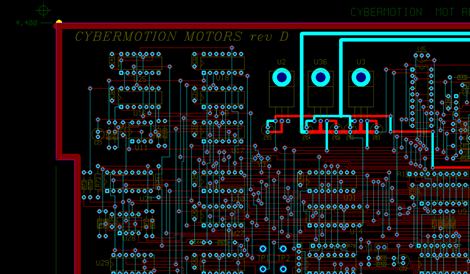


No comments:
Post a Comment