In my previous article I wrote about putting images into my blog. Now I want to go one step further and write about putting video into my blog. Many of my blog posts contain video. In fact, I have a sub-genre called Song of the Day, in which I post music videos. Posting videos is a bit more complicated than posting images, so I wrote a program to assist me with that. The program is called “SOTD Writer” (naturally) and it’s a time saver for generating the HTML for this kind of blog post.
(Note: If you try to play any of the Song of the Day videos, don’t be surprised if some of them have broken links or “video removed” or otherwise will not display. I used to fix these broken links, but they happen randomly and I long ago quit trying to keep up with them. My readers know how to use YouTube, and they know how to look for an artist or song, so go for it.)
These music videos are not hosted on my blog. Rather, they are hosted on YouTube and my blog only contains links to the YouTube videos. Despite the fact that the video may appear to be playing on my blog, it’s not really there. Your web browser is streaming it from YouTube. How cool is that! If you want to see it on YouTube, simply click the word YouTube in the video window.
So, what does this software—SOTD Writer—actually do? If you navigate my blog to the article posted on 12/31/2019, you will find a post that is titled “Home Free.” Your browser reads it and formats it for display. But what does that post really look like before your browser sees it? What did I have to write in order for you to see it in your browser? Let’s look under the hood, so to speak.
The last paragraph of that post displays in your browser thusly:
The song of the day is Auld Lang Syne performed by a cappella group Home Free. (A version sung by Lea Michelle can be found here.)
But that text is not what I wrote and uploaded to Blogger.
Here (below) is the actual text that I put into my blog in order to display that last paragraph as you see it in your browser:
In order to show you that bit of markup, I had to create an image of it and then put the image into this article. Otherwise, your browser would simply have interpreted it and displayed it just as you see it on my blog. That actual text is what I have to write and upload to Blogger so that your browser can display the text and links as you see them. Now you know why I took the time to create my “SOTD Writer” software. I still have to enter the data into the software but when I click on “Generate” it generates the correct HTML. Then I click “Copy” and it’s on my clipboard. Then I paste it into my blog article’s HTML source.
Now I have 1,513 posts and some of them are good—and that is a totally unbiased opinion. Notice I said “some.” I’m a realist.


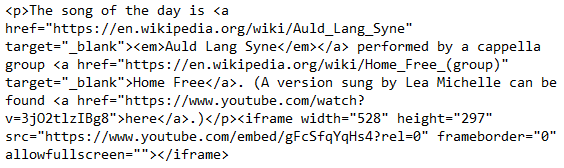
1 comment:
So cool !! What a neat and informative post -- thank you for sharing your knowledge.
Better than YouTube !
Keep up the great work -- so awesome
L
Post a Comment